What are ICC Profiles?
ICC stands for International Color Consortium. It was established in 1993 by eight industry vendors who devoted their talents to standardizing color so that it worked across multiple platforms. Their goal was to make color seamless between devices and documents.
The key to achieving great color when printing on a large format printer is an ICC color profile. You will find ICC color profiles within any raster image processing software, also known as RIP software. RIP software is not only a print driver on steroids but also a control center for color management to provide consistent color.
Each Avery Dennison film has its own unique characteristics, such as whether it is cast or calendered vinyl, if it has a gloss or matte finish and if the material is clear or white. When an ICC color profile is created, it takes on its own identity specific to the media characteristics it was profiled on.
It is very important to pick the right profile for the material you are using. Differences can be seen from one profile to another as well as when you have no ICC color profile when printing.
Without an ICC color profile, all your colors can be oversaturated with no color control.
ICC Profiles for Avery Dennison Media
Avery Dennison works directly with many RIP software companies to ensure Avery Dennison media ICC color profiles are included. But with so many updates, new printer releases and ink configurations, these profiles are often created later. If your RIP software does not have the Avery Dennison media ICC color profiles, then you will need to locate it online, download it and import the profile into your RIP software.
You can find Avery Dennison media ICC color profiles here: https://avery-us.color-base.com.
By using the correct ICC color profile that matches your RIP, printer, ink and Avery Dennison media, you will achieve consistent color, crisper images and save time and money by printing it right the first time.